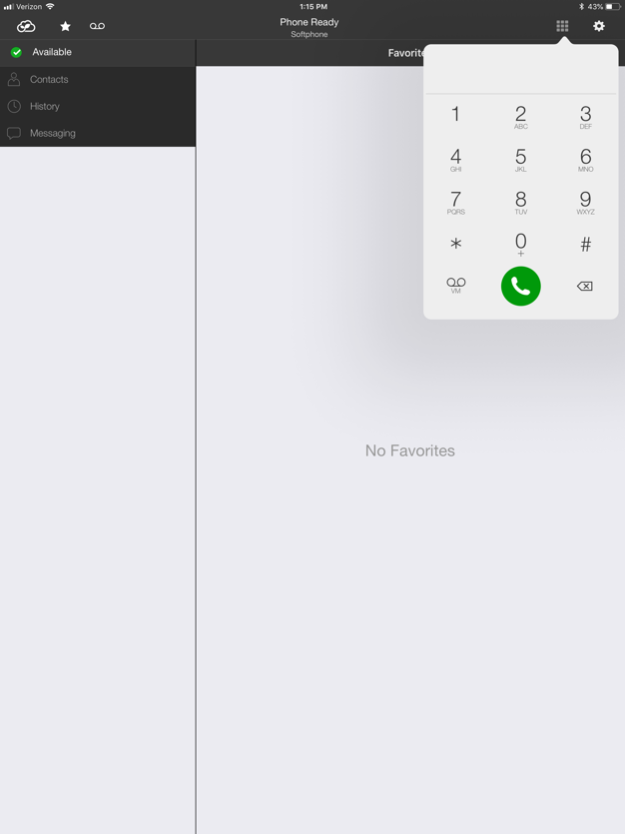CallSprout Softphone 6.1.3
Continue to app
Free Version
Publisher Description
CallSprout’s Softphone allows you to enjoy all of the perks and benefits of being a CallSprout customer on the go! The CallSprout Softphone allows you to make and receive calls and send and receive SMS messages all under your business number. This completely removes any need for a desk phone and allows you to use your pre-existing cellphone with a WiFi or LTE data connection.
Unique Features and Highlights:
• With SRTP encrypted SIP and PJ-SIP calls, you can make calls with peace of mind on public WiFi.
• The CallSprout softphone uses our new Mirta PBX which is highly customizable and can be customized to suit your needs.
• Our softphone works even in the background, allowing you to use other applications on your phone and still receive calls.
• High fidelity audio codecs including G.722, GSM, and G.711a/u
• Available in multiple languages, including English, Spanish, French, Portuguese, Russian, German, and Japanese.
• Full support for IPv4 and IPv6 networks.
Standard Phone Features:
• Works with headphones, AirPods, and other Bluetooth™ audio devices.
• Contacts List which can integrate with your phones Contact Book.
• Call history of all inbound and outbound calls to your number and or extension.
• Voicemail indicator to never miss a voicemail.
• Call quality statistics for improved diagnosing of the root cause of network issues.
• Supports DTMF for entering numbers for auto attendants.
• Multiple call support; allowing for swapping between two active calls, merging/splitting calls, and forwarding calls.
• Security and encryption via TLS & SRTP.
Feb 5, 2021
Version 6.1.3
* Major Bug Fixes
About CallSprout Softphone
CallSprout Softphone is a free app for iOS published in the Office Suites & Tools list of apps, part of Business.
The company that develops CallSprout Softphone is CallSprout. The latest version released by its developer is 6.1.3.
To install CallSprout Softphone on your iOS device, just click the green Continue To App button above to start the installation process. The app is listed on our website since 2021-02-05 and was downloaded 1 times. We have already checked if the download link is safe, however for your own protection we recommend that you scan the downloaded app with your antivirus. Your antivirus may detect the CallSprout Softphone as malware if the download link is broken.
How to install CallSprout Softphone on your iOS device:
- Click on the Continue To App button on our website. This will redirect you to the App Store.
- Once the CallSprout Softphone is shown in the iTunes listing of your iOS device, you can start its download and installation. Tap on the GET button to the right of the app to start downloading it.
- If you are not logged-in the iOS appstore app, you'll be prompted for your your Apple ID and/or password.
- After CallSprout Softphone is downloaded, you'll see an INSTALL button to the right. Tap on it to start the actual installation of the iOS app.
- Once installation is finished you can tap on the OPEN button to start it. Its icon will also be added to your device home screen.